- Click Start →→→Open Control Panel →→→Open Network Connection.
- Right Click Wireless Network Connection (இது எனது இணைய இணைப்பு) And Click Properties.
- Click Internet Protocol (TCP/IP) →→→ Click Properties.
- Tick “Use the following DSN server addresses.”
208. 67.222.222
208. 67 220.220
- Finally Click OK , click CLOSE

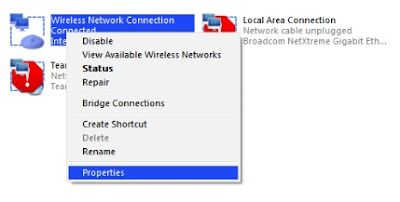

































No comments:
Post a Comment